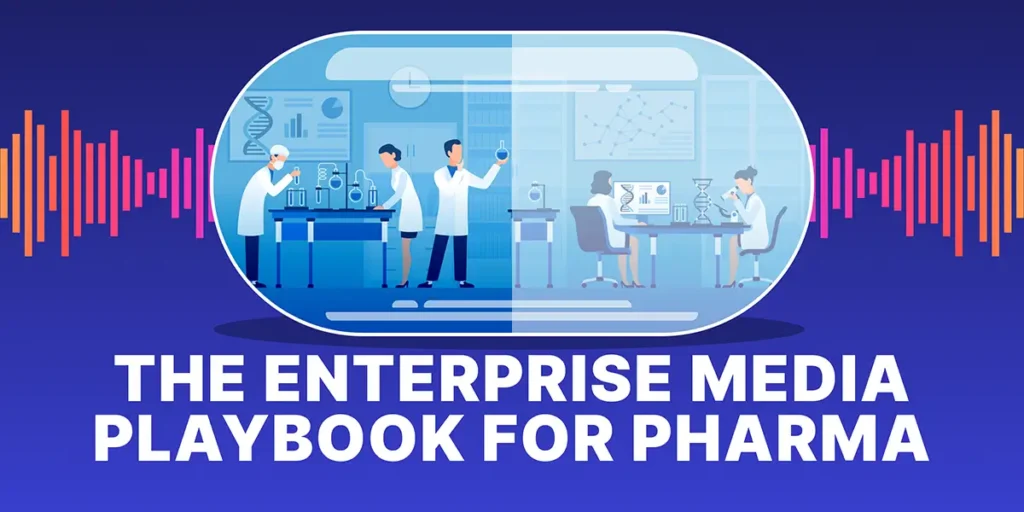Streamline Podcast Production
uStudio Staff | Podcasting

Consistent content creation is critical for driving adoption and engagement across your streaming network. However, producing audio and/or video content can, at times, feel overwhelming.
Establishing a content creation process will make creation much less daunting. In this blog, we'll outline tips and tricks that will take the overwhelm out of consistent content creation. Your consistency will be rewarded with creating habitual users of your streaming network.
Batch recording: Rather than recording episodes one at a time, record several episodes in one sitting. This will save you time and energy since you can take advantage of being in the right mindset and setting up the equipment all at once. This strategy also allows you to plan ahead and schedule content for weeks or even months in advance.
Once you have your final recordings you can upload them in your uStudio Podcast Management Console at any time. On your scheduled publish date, simply publish the episode to the proper show.
Outsource editing: If you find that editing is a time-consuming process that eats into your production schedule, consider outsourcing the task to a freelance audio or video editor. This will free up your time to focus on planning, recording and promoting your podcast.
At uStudio, we have relationships with several media production companies that can expedite your editing process. If you would like an introduction, feel free to email us at success@ustudio.com.
Create an outline: It may seem like a simple idea, but creating an episode outline before recording, can help you stay on track during the recording process and reduce the amount of time spent editing your media.
Additionally, if your podcast program has multiple hosts and multiple shows, you can create an episode outline template in order to create efficiencies and maintain a unified recording structure across your streaming content.
Use a podcast editorial calendar: Using a podcast editorial calendar can help you manage your podcasting strategy so that nothing gets overlooked when producing multiple shows for your business podcast. This tool helps you create a 30,000 foot view of your production schedule and keep your team focused and organized throughout the process.
Our previous blog post titled, Tips for Designing a Podcast Editorial Calendar dives into more detail and has links to download a content calendar template for your use.
Use audio and/or video templates: Create templates for your intro, outro, and transitions to save time on each episode. This way, you can easily copy and paste these elements into each new episode and only focus on recording the unique content.
Pre-record interviews: If you are recording an interview for your podcast, consider pre-recording the interview, ahead of time. This will save you time during the recording process and allow you to plug in your pre-recorded interview seamlessly. This strategy also allows you to work around your interviewee’s calendar, which is likely to be busy.
Use the above tips and tricks to help create a streamlined workflow so that you can produce content more efficiently and on a more consistent cadence. In turn, more content on a regular basis can increase your user adoption and engagement within your podcast program.
We would love to hear from you! If you use any of these methods and have seen an increase in efficiency, or, if you have another method that you would like to share with us, feel free to share with us on LinkedIn or email us at success@ustudio.com.
Introducing…

uStudio Meets AI = AutoCast. Deliver 500% more meaning from your written content by utilizing AutoCast, our text-to-speech episode generator. It’s as simple as submitting your written content to uStudio and within a few moments, having a high fidelity episode available in your Podcast Management Console (PMC) for publishing to any show. If you're interested in this feature, please contact success@ustudio.com to get started.