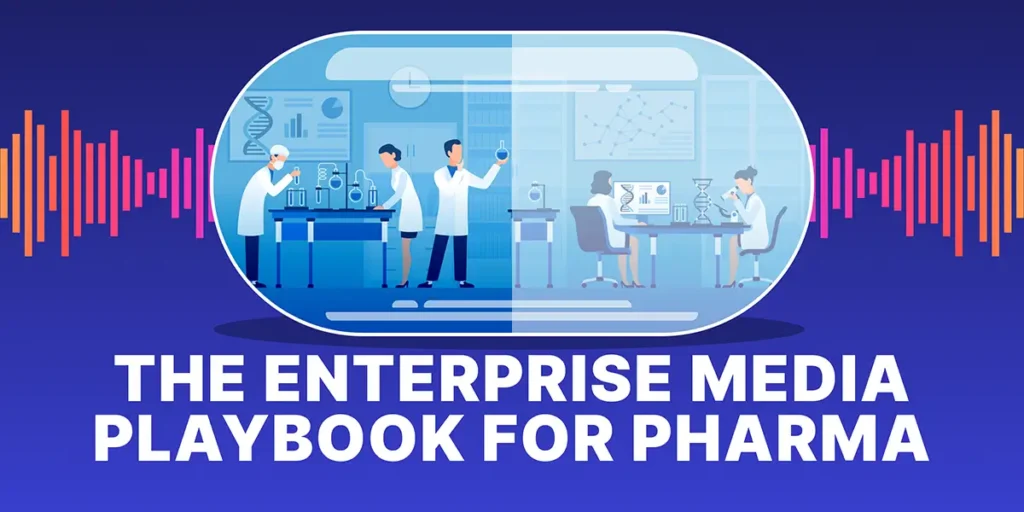Secure User Management for Your Private Podcast
uStudio Staff | IT & Developers, Podcasting
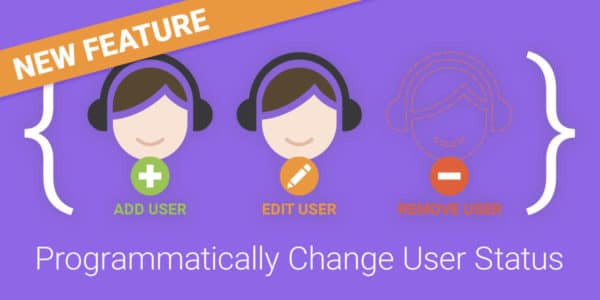

What are Private Podcasts?
A private podcast is an audio series distributed exclusively to a select group of people rather than being available to the general public on platforms like Apple Podcasts or Spotify. It’s designed for controlled access, often through password protection, invitation-only links, or secure platforms that require authentication.
Private podcasts for business are commonly used by businesses, organizations, or communities to share internal or proprietary content such as:
- Corporate communications: Leadership updates, company announcements, or strategic discussions.
- Employee training: Onboarding materials, professional development courses, or regular training updates.
- Exclusive content for members: Clubs, communities, or membership-based organizations can share premium content like special interviews, insider news, or educational materials.
- Educational institutions: Course materials or lectures shared only with students enrolled in specific programs.
Unlike public podcasts, private podcasts focus on maintaining confidentiality, offering a higher level of security to ensure that sensitive or exclusive information is shared only with authorized listeners.
The beauty of secure enterprise podcasts is that they are familiar to the user. Pew Research found that 49% of U.S. adults have listened to a podcast in the past 12 months, and 32% listen to a podcast every day or a few times a week. Our own Workforce Survey by Protege Market Research found that 73% of employees would rather listen to a corporate podcast than attend meetings.
Private, secure podcasts are effective for internal communication, sales enablement, training and development and any time a company needs to get content to employees. Using a private podcasting platform that prioritizes security is more than a nice-to-have; it is a critical requirement to prevent proprietary, confidential information from getting into the wrong hands.
How Does uStudio Approach Security?
Securing enterprise content from unauthorized use is paramount for any modern business, whether it’s private or public content. Here at uStudio, your confidential audio and video content will always be protected with additional layers of security.
Our newest release of uStudio Enterprise Podcast v1.27 adopts the System for Cross-domain Identity Management (SCIM) 2.0 to allow automatic user management via the Named User Service (NUS) API. This API currently supports adding, editing and removing users programmatically, usually via a connection to the customer’s Identity Provider (IdP).
So, what exactly does this mean? For those customers who have the appropriate integrations set up within their private podcast, another layer of automation has been added to your user management services - increasing your podcasts’ security and efficiency across your business.
Next time an employee joins your company or moves on to someplace else, their user identity information will be updated appropriately and instantly in uStudio’s systems, making sure that your confidential or proprietary information only is shared with those for whom it was intended. Business changes can happen fast and we don’t want anything to go unnoticed.
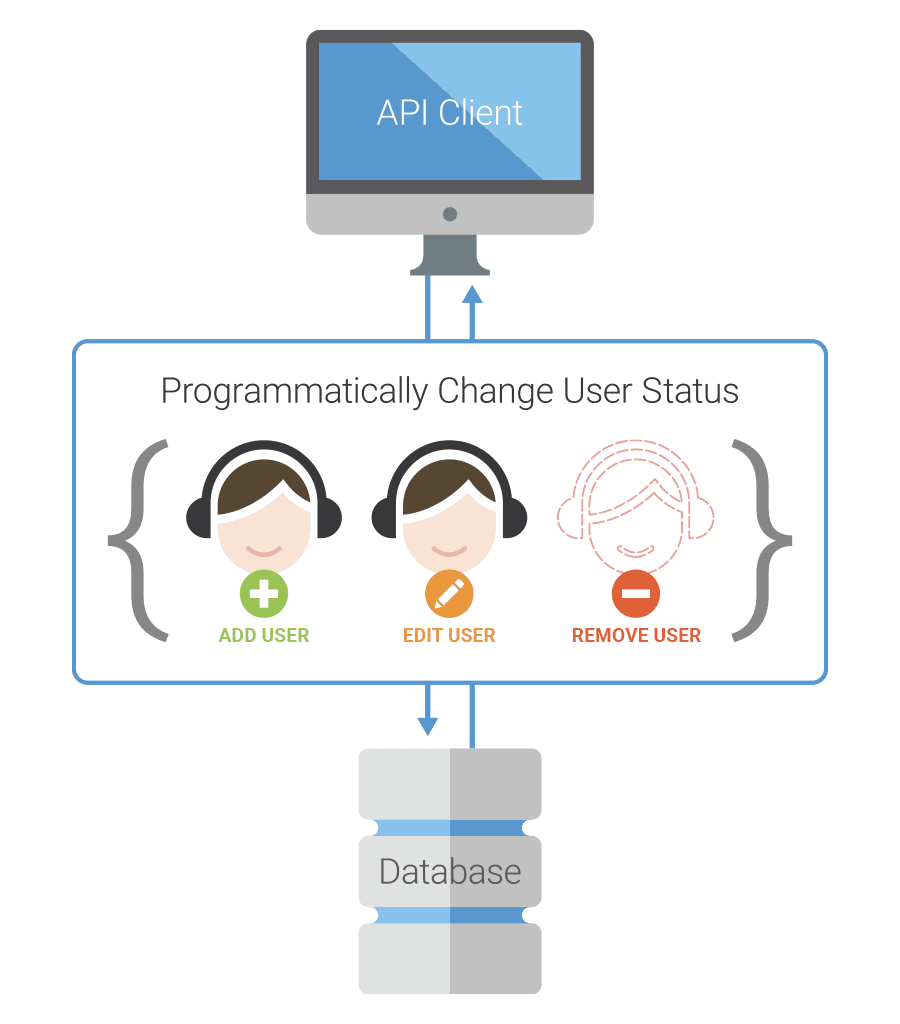
Private Podcast Security Best Practices - User Access Control
However, it’s not just outsiders who you may want to prevent from accessing your internal corporate podcasts. Not every business conversation is appropriate for your entire workforce and you may want to create podcasts that are only meant for certain segments within your enterprise. You can do this through uStudio’s grouping feature - whether you’d like to target a particular location, department, seniority level or more. While adding users in bulk has always allowed assigning each User to Groups, with our new Enterprise Podcast Update, the PMC (podcast management console) UI now allows this same functionality when adding an individual User.
uStudio, the only enterprise podcasting solution with a multi-tier security model that offers privacy configuration options at the application, mobile & desktop player, and stream levels. This system entails generating a series of unique signatures and verifying them across the mobile app server, the uStudio Platform, and the CDN. Without any security measures at the stream level, any user who can access the podcast content can download, redistribute, or share the content, even if the page and player are secure.
Why Private Podcast Security Matters
Private podcasts allow businesses to distribute sensitive information like corporate updates, training materials, or exclusive industry insights. If unauthorized individuals gain access to this content, it can lead to data leaks, financial loss, or reputational damage.
That’s why we take private podcast security best practices seriously. These practices ensure that only authorized users can access your content and that you can monitor their activity to, maintain confidentiality and protect your intellectual property.
8 Private Podcast Security Best Practices
To secure your private podcast, several strategies should be implemented, focusing on both user management and technological safeguards. Below are the key podcast security best practices for ensuring the security of your private podcast.
User Authentication and Access Control
One of the primary aspects of private podcast security is managing user access effectively. This involves:
- Authentication Methods: Our platform uses secure authentication methods like single sign-on (SSO) or multi-factor authentication (MFA) to ensure that only authorized users can log in to your podcast platform. By requiring users to verify their identity through multiple layers, you reduce the risk of unauthorized access.
- Role-Based Access Control (RBAC): uStudio makes it easy to implement RBAC to assign permissions based on the user’s role within your organization. For example, an HR manager might have access to all training materials, while a general employee only has access to specific episodes.
- Granular Permissions: You can also define detailed permissions for each user, limiting access to only the content that is necessary for their role. This reduces the risk of accidental data exposure.
Encryption of Podcast Content
Content encryption is another critical security practice for private podcasts. Our encryption scrambles your podcast data, making it unreadable to unauthorized users.
- Data Encryption in Transit: We take measures to ensure that your podcast content is encrypted as it’s being transferred between our hosting platform and the end user’s device. This prevents interception by third parties during transmission.
- Data Encryption at Rest: Your podcast content is also encrypted while stored on your server or in the cloud. This ensures that even if a data breach occurs, the content remains protected.
Secure Content Distribution
The way your private podcast is distributed plays a crucial role in security. Here are some best practices we use to ensure secure distribution:
- RSS Feed Authentication: We use authenticated RSS feeds that require login credentials or tokens. This restricts access to only authorized users, preventing public access to your private podcast.
- Tokenized Access Links: You can implement expiring tokenized links for user access to podcast episodes. This ensures that access is temporary and can’t be shared with unauthorized individuals indefinitely.
User Monitoring and Auditing
To maintain a secure private podcast, it’s essential to continuously monitor and audit user activity. Our analytics feature allows you to detect suspicious behavior and take immediate action if needed.
- Activity Logs: Track and log user access and interaction with your podcast content. This provides insights into who accessed what content and when, allowing you to detect any irregularities or potential security breaches.
- Automated Alerts: Set up automated alerts for unusual activity, such as multiple failed login attempts or access from unfamiliar locations. This helps you stay ahead of potential threats before they escalate.
Regular Security Audits
Regular security audits are vital for ensuring your private podcast remains secure over time. These audits should review your entire security infrastructure, including:
- Access Permissions: Verify that all access permissions are still appropriate based on user roles and organizational needs. Remove access for former employees or contractors who no longer need it.
- System Vulnerabilities: Conduct vulnerability assessments to identify any weak points in your private podcast platform. Address these vulnerabilities before they can be exploited by malicious actors.
Content Rights Management
It’s essential to protect your private podcast content from being copied or shared without authorization. Content rights management (CRM) tools allow you to manage how your content is accessed and shared.
- Watermarking: You can add watermarks to your podcast episodes to discourage unauthorized distribution. If a user leaks your content, the watermark will help identify the source.
- Download Restrictions: Limit or disable the ability for users to download podcast episodes. Instead, allow them to stream the content within a secure environment that you control.
Device Management and Security
Private podcasts are often consumed across multiple devices, from smartphones to laptops. Each device represents a potential entry point for attackers, so device security is an important consideration.
- Mobile Device Management (MDM): Implement MDM software to control how your private podcast content is accessed on employee or user devices. MDM can enforce security policies such as password protection, encryption, and remote wipe capabilities.
- Endpoint Security: Ensure that all devices used to access your private podcast are equipped with updated antivirus software, firewalls, and other endpoint protection tools.
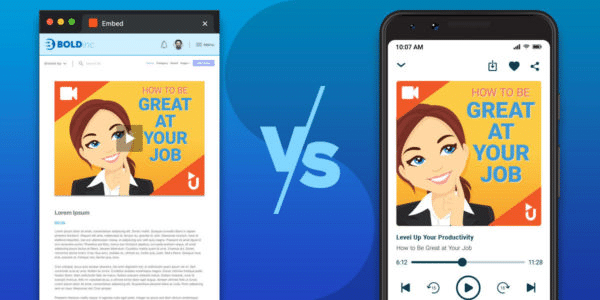
Private Podcast Security Best Practices - Mobile device management
Employee and User Training
Even with the best technological defenses, your private podcast security can still be compromised by human error. That’s why training employees and users is a critical component of your overall security strategy.
- Phishing Awareness: Train users to recognize phishing attempts and avoid clicking on suspicious links or sharing their login credentials.
- Password Hygiene: Encourage users to use strong, unique passwords for their podcast accounts. Consider implementing password management tools to help them generate and store secure passwords.
- Security Policies: Make sure all users understand your organization’s security policies, including how to report potential security issues and protect their accounts.
Strengthening Your Private Podcast Security
The benefits of a private podcast are immense, from secure internal communications to employee engagement. However, ensuring the security of your podcast content is crucial to maintaining the trust and confidentiality of your listeners.
By following these private podcast security best practices—ranging from user authentication and encryption to monitoring and user training—you can protect your content from unauthorized access and reduce the risk of security breaches.
Incorporating these strategies will not only safeguard your organization’s intellectual property but also reinforce your commitment to protecting sensitive information shared via your private podcast platform. Secure podcasts can be used for all kinds of different internal communications within your business. Contact our team today to learn more about how our security features can protect your business.