8 Ways to Use Categories Within uStudio
uStudio Staff | Podcasting

As corporate podcasting is growing in popularity, the amount of content some large customers own can become unwieldy. uStudio Enterprise Podcast v1.31 is meant to solve this issue with the introduction of categories.
Categories allow similar podcast shows to be organized together. Not only does this give podcast administrators a new system for promoting and organizing content differently, whether that is by popularity, location, topic or more, it gives the end user a more effective way to discover and find shows. Although this feature is available to all podcast customers, we encourage the use of categories if you have 10 or more shows.
To learn the steps for creating and managing podcast categories within uStudio's Podcast Management Console, check out our Knowledge Base article here.
Unsure if categories could benefit your podcast program? Check out these 8 examples of how to use categories within your private podcast program:
1. Categorize your podcast shows by location.
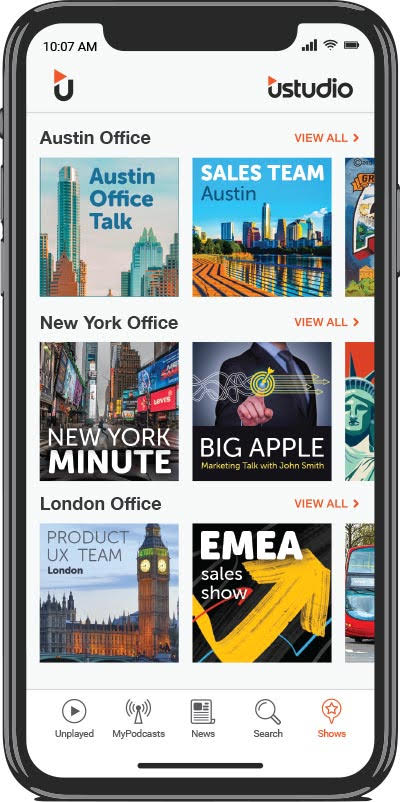
2. Categorize your podcast shows by language.

3. Categorize your podcast shows by topic.
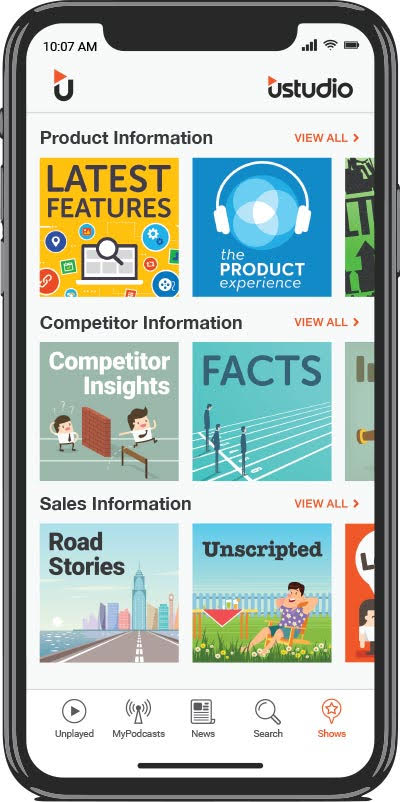
4. Use categories to promote your most popular shows.

5. Use categories to promote CEO-picked shows.
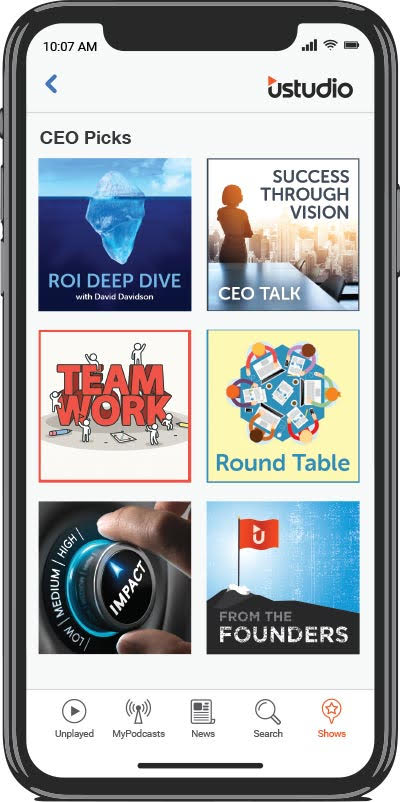
6. Categorize your podcast shows by team.
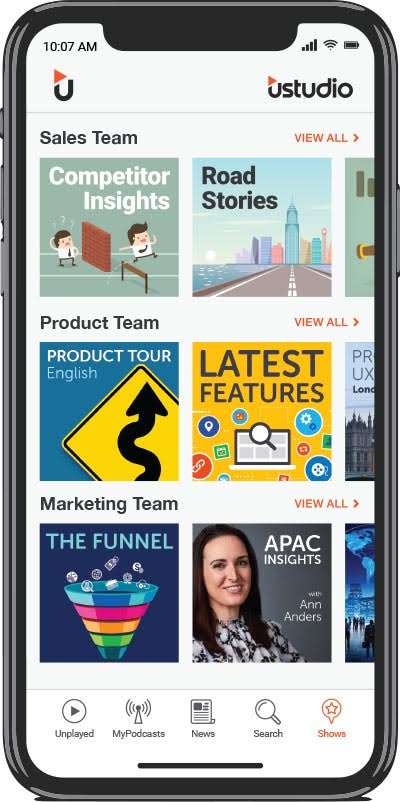
7. Use categories to promote recently added shows.

8. Categorize your podcast shows by format.

The opportunities are endless as the same show can be added to multiple podcast categories. Remember, your enterprise podcast adoption rate will depend largely on your end-user experience - the addition of categories makes our already intuitive interface even easier for your employees to navigate.


