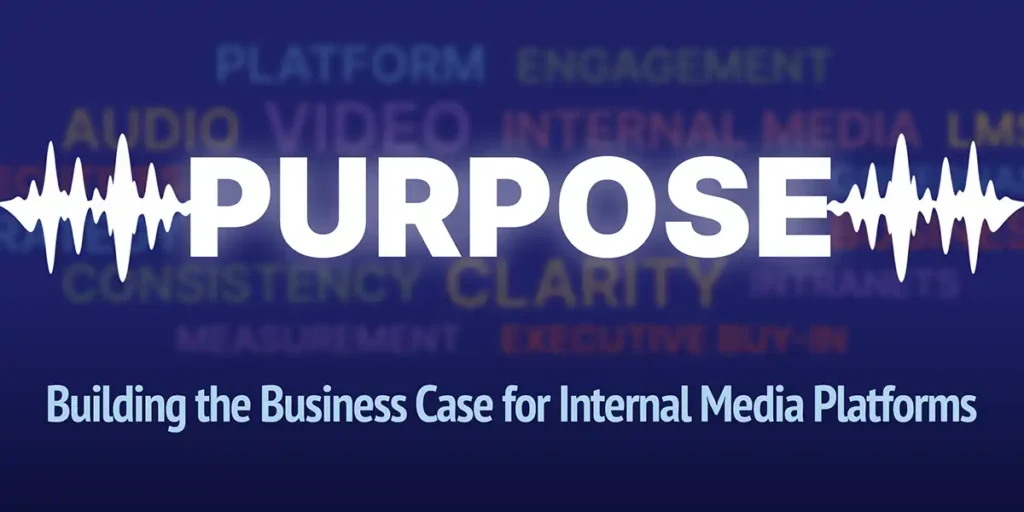How to Use Podcast Analytics to Measure Success & Better Understand Your Audience
uStudio Staff | Blog, Data & Analytics, Industry Trends, Podcasting, Product News
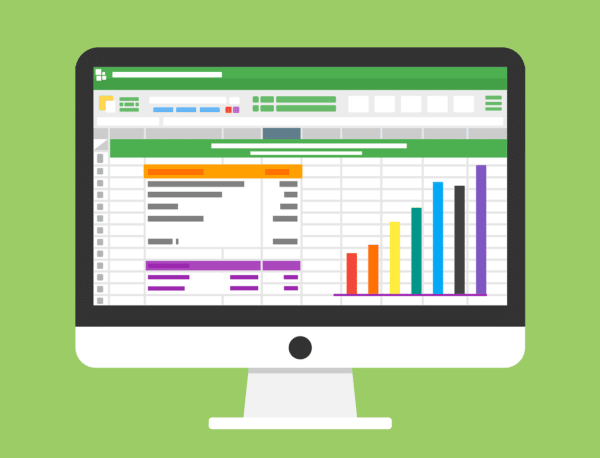
The 20th Century’s most impactful management guru, Peter Drucker, once said, “If you can't measure it, you can't manage it.” We would add that if you can’t measure it, you can’t improve it. And what you can’t improve inevitably gets worse.
In this article we want to show you how to use podcast analytics to measure your podcast’s success, and we’ll show you step-by-step how to use uStudio’s platform to do that so you can better understand your audience and have a successful private podcast.
Why should I review my podcast's analytics?
If digital marketers and webmasters use Google Analytics and some of the other hundreds of tools to measure and analyze their websites, why not do this for your podcast?
An audio stream puts out a significant amount of data. The data tells you not only who listened to your content, but how they listened: whether interrupted or uninterrupted, on a mobile device, at work and more.
The only way you can fully cater to your podcast listeners and provide them with targeted podcast content that they will enjoy, is to truly understand them and their listening habits.
Here are 12 reasons you should measure your podcast’s performance with an analytics program:
1. Understand your audience
Analytics can help you gain insight into who is listening to your podcast, where they’re located, and the devices they’re using so you can tailor your content and marketing efforts to better reach and engage your target audience.
2. Improve your content
By analyzing listener engagement data, such as how long people listen to your episodes and where they tend to drop off, you can identify which topics and segments are resonating with your audience and which are not.
3. Measure the success of your marketing efforts
Analytics can help you track the success of your marketing efforts and determine which strategies are most effective in attracting new podcast listeners.
4. Identify trends and patterns
Analyzing your podcast data over time can help you identify trends and patterns that can inform your decision-making and help you stay ahead of the curve in your niche.
5. Benchmark your performance
Comparing your podcast's performance to industry benchmarks and your competitors can give you a sense of how you are doing in relation to others in your niche and help you identify areas where you can improve.
6. Monetize your podcast
By understanding your audience and the success of your podcast, you can understand how to monetize your podcast and grow your revenue.
7. I Identify your most popular episodes
Analytics can help you understand which episodes are resonating most with your audience, and which episodes are getting the most listens, shares and downloads. This information can help you identify the type of content that your audience likes best so you can create more of that content in the future.
8. Optimize release schedule
By analyzing when your listeners are tuning in, you can optimize the release schedule of your podcast to reach them at the most convenient time.
9. Understand your competition
By keeping an eye on your competitors' analytics, you can understand their audience, their content, and how they are performing. This can help you identify areas where you can improve and set yourself apart from the competition.
10. Measure the impact of podcast on your business
If you are using podcast as a marketing tool, you can measure how it’s impacting your business by analyzing how many new leads and customers you’re generating from your podcast audience.
11. Improve your podcast's visibility
By understanding your audience and your listener's behavior, you can optimize your podcast's visibility and reach by submitting it to relevant directories, submitting it to podcast apps, and promoting it on social media platforms.
12. Make data-driven decisions
By analyzing your podcast's data, you can make data-driven decisions about your podcast's future direction, including changes to content, format, and distribution strategy.
Which podcast statistics can I measure success with?
The thing about analytics dashboards and all the new AI being added are the almost infinite array of stats you can consult. It’s the paradox of choice. We often freeze with so many choices and end up not doing anything. Analysis paralysis.
In this section we help to ease your burden so you can narrow down your choices to the best stats to help you grow your podcast:
Number of episode downloads or streams
The first thing you want to measure is the total number of times an episode has been downloaded or streamed. This statistic measures the number of times somebody listened to a particular podcast episode, by either pressing play, or downloading the audio file.
You can measure the number of times an episode has been listened to since it was released, or you can filter to a specific time-frame, such as the week since it was first released.
Audience engagement
Wondering whether your audio content is resonating with your audience? By measuring the average amount of time listeners spend listening to an episode you can see if they’re listening from beginning to end, or if they’re abandoning episodes after the first five minutes.
A longer average listen duration indicates listeners like you’re content. It’s resonating with them, and they’re engaging with the content for a longer period of time. Short duration times means your content is falling flat.
Preferred listening times
A perpetual question from podcast administrators is when to release episodes: Tuesday mornings at 9am? Saturdays at noon?
Tracking preferred listening times can help you improve listening engagement so you can time episode releases to your audience’s favorite listening times.
Demographics
Demographics are a classic marketing metric, and if you can identify your audience’s age, gender, location, and language you can make strategic decisions to tailor your content and marketing efforts to better reach and engage the demographic you most appeal to.
Audience Feedback
Comments and ratings - or the lack thereof - is a key indicator that your podcast content is resonating or missing the mark. In fact ,the more reviews and better ratings you can get, the better the podcast algorithms, like Apple Podcasts and Spotify, will automatically recommend you to your ideal audience.
Keep in mind that these statistics alone will not give you a complete picture of your podcast’s success. Combine the stats we mention here with other metrics, such as surveys, and email opens and clicks (if you offer an email newsletter option for listeners to stay informed whenever you release a new episode), you can get a better understanding of how your podcast is performing, and actions you can take to optimize it.
How to improve podcast analytics after analyzing podcast success
There are several ways to improve your podcast after analyzing your podcast’s data:
Refine your target audience
There are two ways to differentiate your podcast: topic and audience. By covering a unique topic, or a popular topic in a unique way, is the first way to differentiate your podcast.
The second way is to focus on the unique needs of a specific audience niche. The demographics data can help you hone in on what your ideal audience niche is so you can potentially become the preferred podcast for that audience.
Analyze listener feedback
Look for patterns in listener feedback, such as common complaints or praises, to identify areas where you can improve. You might get complaints about audio quality (see below), or maybe the feedback says your content is too surfacey, and you should go deeper.
Analyze listener engagement
Look at metrics such as download numbers and listen through rates to understand how engaged your listeners are and identify areas where you can improve. If you’re having a problem with listeners abandoning episodes halfway through, you might need to tighten up the format to avoid the midpoint doldrums.
Improve your audio quality
Audio quality is one of the most important - and easiest - things to correct for any podcast. There’s nothing like a good microphone to instantly improve audio quality.
Also invest in editing software, like Adobe Audition (or you can download open source Audacity for free) and take simple measures like removing long pauses, noise reduction and volume equalization.
Promote your podcast
Sujan Patel says you need to spend 20% of your time creating content, and 80% promoting it. That’s true for blogs, a YouTube channel, and for your podcast. Use social media, email marketing, and other promotional techniques to reach more listeners and increase your audience.
Experiment with different formats
Another way to enhance audience engagement is to try new formats and features, such as guest interviews or live recordings, to keep your content fresh and engaging.
It’s important to consistently measure your private podcast usage with analytics to improve how your company communicates. Employee habits and podcast listening behaviors may change over time and you don’t want anything to go unnoticed.
Accessing your uStudio analytics dashboard
If you want to launch a private podcast within your company, uStudio’s podcast analytics that are available in uStudio’s private podcasting solution include:
- Audience Engagement - Breakdown of the amount of time each audience member played during the time frame selected.
- Play Time of Day (GMT) – This graph lets you see trends in the time of day your audience is listening to content. You can hover over individual bars to see the specific count of users for that time.
- Most Played Shows – This will display the most played shows across all of your podcast content in the time frame specified. Plays will show a cumulative number of all plays. This will increase each time the play button has been clicked and will show multiple plays per users who have listened to an episode more than once.
- Most Played Episodes – This will display the top episodes across your entire podcast content in the time frame specified.
- Most Shared Episodes - This will display the top episodes across your entire podcast content in the time frame specified.
- Most Active Users - Most active users will show you all users sorted by those who have the longest played time in the app for the time frame selected.
And, many, many more!
Named-user data can also help drive employee adoption within your podcast initiative.
For companies who are authenticating podcast listeners through single sign-in (SSO), comparing the SSO attributes to the named-user metrics available in your dashboard, your organization can better understand login activity and track users who should be leveraging the tool.
If there are members who should be utilizing the uStudio app but are not, it would be worthwhile to look into why, and contact their manager for feedback.
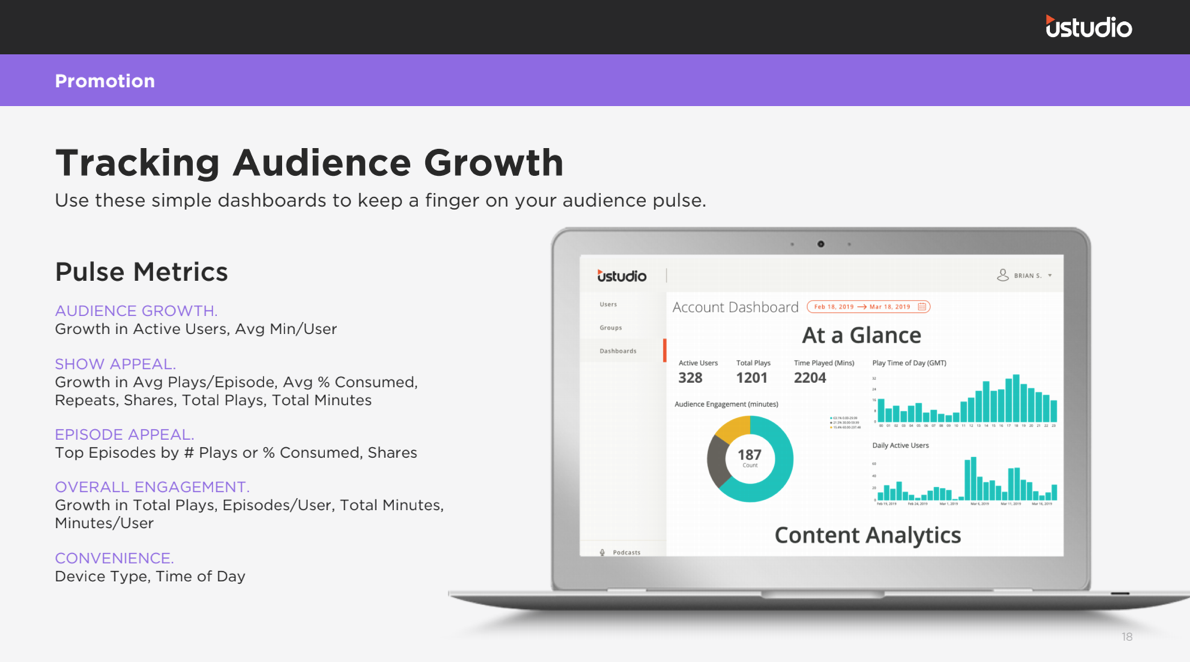
If you have created groups within uStudio’s Podcast Management Console (PMC) you can also filter your analytics dashboard to a particular group. This can help you determine how one group’s listening habits within your podcast channel might differ from another group.
Maybe your sales organization needs short, high-level content while a group consisting of system and software engineers might prefer more deep dive, interview-style private podcast content. Understanding how group patterns differ can help you to develop the most targeted and successful podcast content for your specific internal teams who are consuming private podcast content. You can learn more about group analytics here.
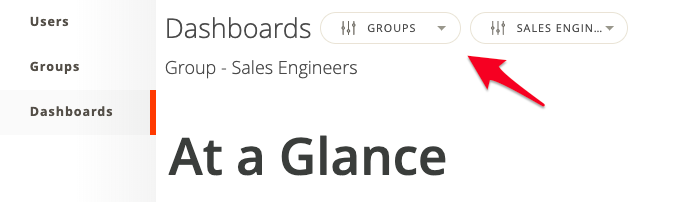
A crucial component of a successful private podcast strategy is measurement - something that doesn’t have to be hard thanks to uStudio’s analytics. Visit our product page to learn more about how uStudio is helping companies leverage podcasting for internal communications and training needs.