How to Customize the uStudio Podcast Application to Your Business
uStudio Staff | Customer Support, Podcasting, Training & Learning

Given the incredible popularity of podcasting, it’s no wonder that businesses want to leverage this medium for their workforces. Ensuring that your business podcast has the same look and feel as your organization can help promote a more engaging user and employee experience overall. uStudio's media solutions are fully brandable and there are many ways to customize our podcast application to your unique business.
One example of customizing uStudio to your enterprise, is the ability to include your company logos throughout our application. Customers can send the uStudio team both a primary and secondary logo to use within their podcast interface.
The primary logo will appear immediately on the login screen when your employees open the app to access your business podcast content. It will also appear on the top right corner of the navigation screen. This is an important logo as clicking it will allow the user to sign-out of the application. The secondary logo will appear in the top left of your navigation screen when you are maneuvering throughout different areas within your podcast.
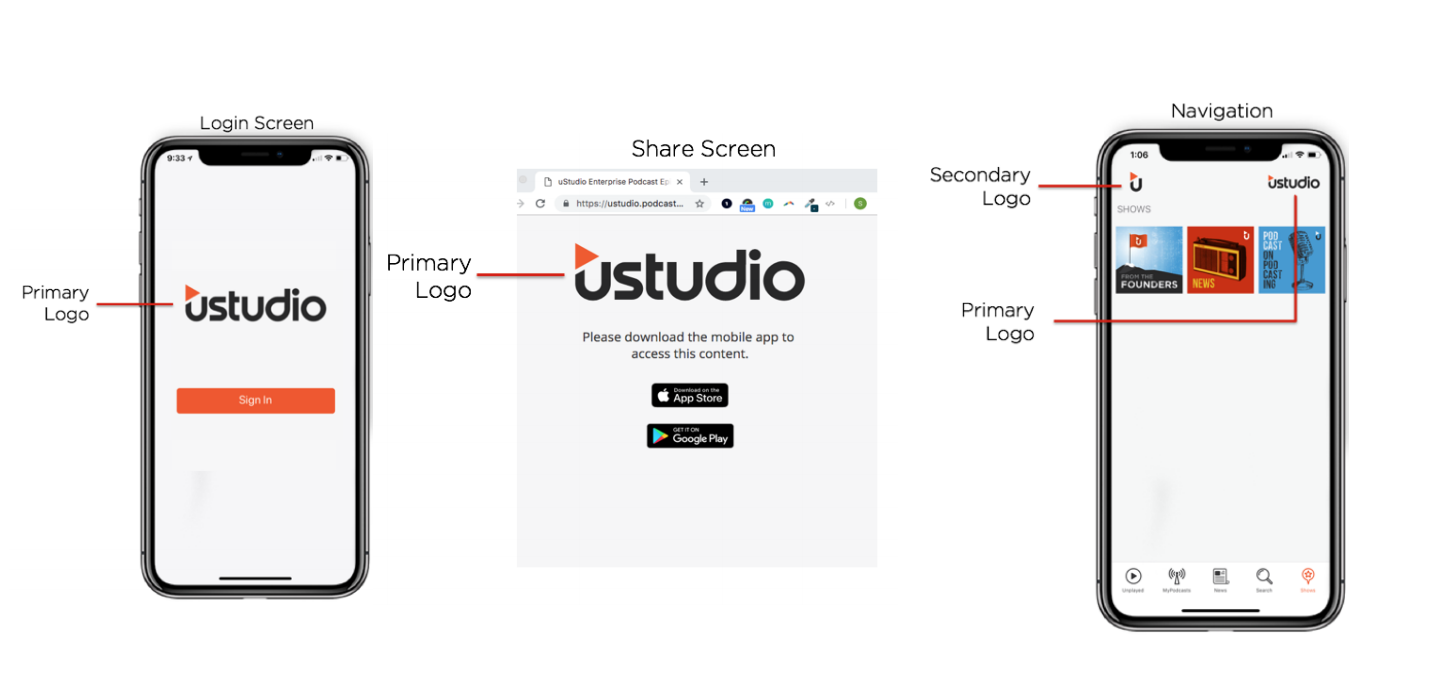
Another customization feature of uStudio, is the ability to change the colors used throughout the application. Users have the option of supplying their own dark primary color, dark secondary color, and a light background color. Using brand colors can again make your podcast seem more familiar and catered to your employees.

When creating your podcast show, name it something that is catchy and easily associated with your business. This is your opportunity to get creative! A fun name can not only tie your podcast to your business but also get your employees excited about the launch of this new communication medium.
You will also have the option to create your own company code that employees will use to access your team’s content. Users must input your company code upon logging in so we suggest that it is something unique to your organization. Note that the company code is also a subdomain of the share page.
You will also have the option of uploading unique show and episode icons to your business podcast during creation.
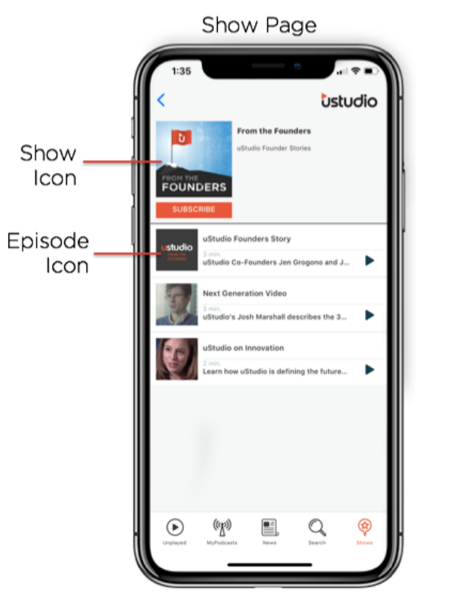

The ability to use a designer within your team to create your icons, instead of picking between preset graphics, allows the look and feel of your creatives to be typical to your organization. Employees will have a consistent view and your podcast will truly be branded to your business. As you can see in our examples, we have even included the uStudio logo on our various show and episode icons.
If you need help creating or buying icons for your business podcast, we have shared some helpful links on our website here.
When uploading content to the PMC, you will also have the option of adding links to your episode descriptions. Most customers who take advantage of this feature like to point to a slide deck or other visual aid to accompany a reference point they make in their episode. Especially if you would like to reference a company asset or resource, this is yet another nice way to tie the application to your business and be of benefit to your employees and other users.
Adding music can also help your podcast feel more polished and customized. Using a company jingle already in existence can be yet another way to brand the uStudio application to your enterprise. If you need help with music selection, there are several sites that have this type of music for purchase. We’ve listed a few options on our website here.
Great podcast content can go a long way in terms of promoting company culture, employee engagement, sales incentives and more. The ability to customize the uStudio app to your business will be the icing on the cake to creating a great user experience for your employees and partners everywhere. To learn more about our podcasting solutions or request a free demo visit our website here.


