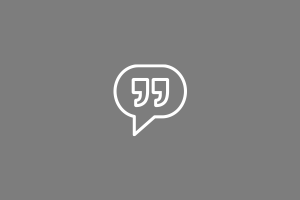INTERACTIVE VIDEO PLAYER GALLERY
Chapters Player
In this video, 7 chapters are highlighted in the progress bar at the bottom. Hovering over each chapter marker offers a quick description of that section of the video. Clicking on each chapter skips to the specific timestamp and starts playing the video from that moment. Viewers can see which chapter they’re watching and skip to the previous or next chapter at the bottom of the player. In the upper right corner, viewers can click to view a list of all of the chapters in the video and choose one to play.
- Split long training videos into chapters that viewers can easily navigate to
- Highlight key points in a video by creating chapters and descriptions for a guided video experience
- Allow viewers to skip to topics of interest in a company annual meeting video
- Include guided highlights or wow moments for Sales videos for more effective selling