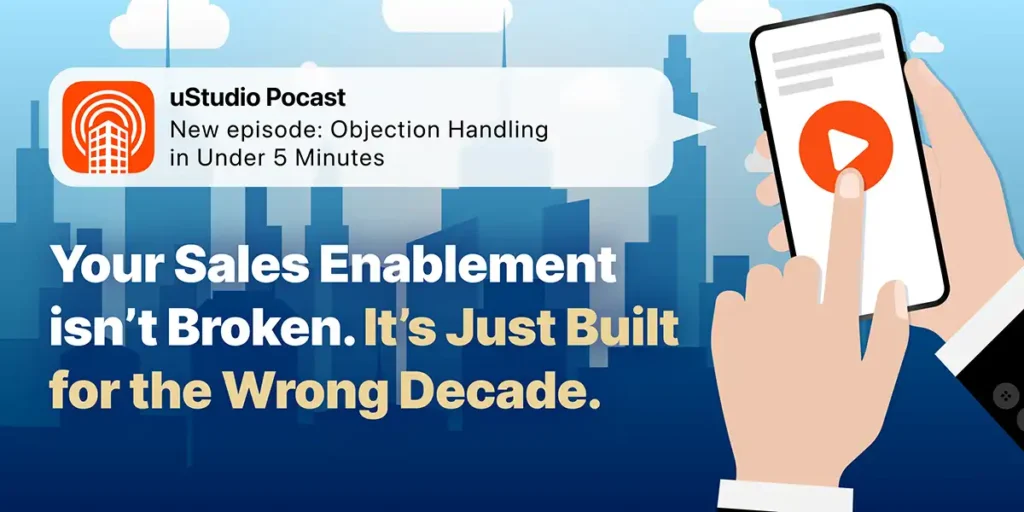How To Corporate Podcast From Home
Michael Wright - VP of Sales at uStudio | Podcasting

The modern workplace has fundamentally shifted. With teams distributed across cities, time zones, and continents, organizations face unprecedented challenges in maintaining consistent, engaging communication. Traditional channels like email and intranets often fall short, leaving employees overwhelmed with information yet somehow still disconnected from their company's mission and culture.
Podcasting is a powerful medium for communicating with workers due to its security, convenience, accessibility, accountability and more. While many organizations initially set up podcast studios in their offices, the rise of hybrid and remote work has transformed how corporate podcasts are produced. The good news? Creating professional-quality podcast content from anywhere is not only possible—it's becoming the norm.
From quick team updates to comprehensive training programs, organizations are discovering that audio content bridges gaps that other mediums cannot. By combining professional recording techniques, streamlined production workflows, and strategic distribution methods, companies can create compelling content that meets employees where they are—whether that's during a commute, between meetings, or while tackling everyday tasks.
This accessibility, paired with sophisticated analytics and security measures, makes corporate podcasting an increasingly vital tool in the modern communication toolkit.
Why Create Corporate Podcasts?
In today's digital-first workplace, corporate podcasting has emerged as a crucial communication tool for several compelling reasons:
Unmatched Engagement and Retention
Research shows that workers may spend up to 25% of their work time searching for information to help them do their jobs better. Audio content through corporate podcasts streamlines this information delivery, creating stronger neural connections and deeper understanding through passive listening.
For complex topics like compliance training or product updates, this enhanced accessibility and efficiency is invaluable. When learning can happen during other tasks or commute times, it reduces this search time while increasing information retention.
Flexibility for Modern Workforces
With hybrid and remote work becoming permanent fixtures in the corporate landscape, podcasts offer unique advantages:
- Employees can consume content during commutes or while multitasking
- Content remains accessible across time zones without requiring simultaneous attendance
- Updates and training can be delivered consistently across global teams
- Mobile-first delivery ensures accessibility regardless of location or device
Cost-Effective Scale
Unlike video production or in-person training, podcast creation requires minimal investment in equipment and resources. A single high-quality episode can reach thousands of employees, making it one of the most cost-effective internal communication channels available. Additionally, episodes can be repurposed and updated over time, extending their value.
Enhanced Employee Experience
Unlike text-based communications that demand full attention, audio content allows for multitasking and flexible consumption. This respect for employee time and preference creates a more positive experience with internal communications.
Rather than adding to digital fatigue with another video call or lengthy email, audio content provides a welcome alternative that feels more personal and less demanding. This improved experience often leads to higher engagement rates and better information retention across all levels of the organization.
Professional Recording from Any Location
Today's remote recording solutions offer studio-quality results without requiring sophisticated equipment or dedicated space. While professional microphones and acoustically-treated rooms are nice to have, they're no longer essential for creating engaging corporate content.
Tools such as Zencastr, Riverside and Squadcast, are inexpensive and allow for recording remote interviews for your private podcast. Even J.B. Hager, Co-Host of THE MOVE Podcast with Lance Armstrong, uses Zencastr to record his podcast with remote guests.
With this platform, you simply send a URL link to connect with your guests and receive a separate audio track per guest. The multi-track recording capability ensures clean audio for each speaker and makes editing significantly easier.
For some internal communications and quick updates, recording content can be as simple as speaking into the voice memos app on your iPhone. As NPR notes in their mobile recording guide, "The internal mic on your phone is surprisingly good—there's no need to add headphones or any attachments to make a great recording."
Best practices for remote recording include:
- Choose a quiet space with minimal echo—closets with hanging clothes make great impromptu studios. Curtains, carpet and soft furnishings can also help to make your audio sound as good as it possibly can.
- Test your internet connection before remote interviews to ensure stable audio.
- Use headphones to prevent audio feedback and improve sound quality.
- Record in shorter segments to make editing easier and reduce the risk of technical issues.
If you would like to record your podcast with the same professional equipment you might use in your office studio, check out our gear guide that outlines the items to consider buying at all different price points.
Remote Production Made Simple
Modern podcast production has evolved beyond complex audio engineering. If you've used your iPhone for recording, you can trim and edit the audio file directly on your device. For more advanced editing, numerous user-friendly options exist for remote production:
- Cloud-based editing platforms like Descript and Audiate offer AI-powered tools that make editing as simple as editing a document. These tools can automatically remove filler words, generate transcripts, and even allow you to edit audio by editing text.
- Traditional software options include Audacity, Apple GarageBand, Adobe Audition. These tools vary in terms of cost and functionality, but especially if you're new to audio editing, learning these skills can significantly enhance your podcast quality. Many of these platforms now offer collaborative features for remote teams to work together on episodes.
- For teams without dedicated production resources, companies such as Resonate Recording offer podcast audio editing, mixing, mastering and more. Simply send in your audio files online and receive your professionally edited episode within days.
These platforms offer varying levels of sophistication and ease of use to match different organizational needs. Whether your team chooses a cloud-based solution or traditional software, the most important factor is establishing consistent production workflows that can scale with your program. Let's explore how successful remote teams approach this challenge.
Production Best Practices for Remote Teams
Successful remote podcast production requires thoughtful planning and coordination. Key considerations include:
- Creating detailed episode briefs that outline objectives, key points, and technical requirements before recording begins
- Establishing clear roles and responsibilities for team members involved in production
- Developing a consistent review and approval process that maintains quality while avoiding bottlenecks
- Building a content calendar that balances timely topics with evergreen content
- Setting up backup recording options in case of technical issues
These practices help remote teams maintain professional standards while working efficiently across different locations and time zones.
While outsourcing production can be valuable for special projects or high-stakes content, having internal capabilities to create and edit podcast content quickly is essential for maintaining consistent communication with your workforce. The key is finding the right balance between tools, practices, and resources that matches your organization's needs and capabilities.
Quality Control and Consistency
Modern production tools also help maintain consistent quality across episodes, even with multiple contributors. Features like:
- Advanced audio processing tools ensure professional sound quality through automated leveling, background noise reduction, and audio clarity enhancement.
- Template-based production tools maintain brand consistency through standardized intros/outros, approved music libraries, and preset audio elements that ensure a professional sound across all episodes.
- Collaborative review workflows enable stakeholder feedback, approval routing, and version control before publication to maintain content accuracy.
- Automated quality assurance systems proactively identify audio issues, flag potential problems, and ensure compliance with corporate standards before release.
These quality control features are particularly important when managing a corporate podcast program at scale, where consistency across departments and content types is crucial for maintaining professional standards and brand voice.
When evaluating production tools, look for platforms that offer both automated quality assurance and manual override capabilities to handle any unique requirements.
Effective Remote Distribution and Promotion
Successful corporate podcasts require more than just quality content—private podcasts need strategic distribution and promotion to reach their intended audience. In today's distributed workplace, this means leveraging both technology and communication channels effectively.
Some proven strategies include:
- Creating anticipation through pre-release teasers on internal communication channels
- Developing a consistent release schedule that aligns with your audience's work patterns
- Utilizing automated push notifications to alert employees of new content
- Integrating podcast content into existing workflows and platforms
The key to successful remote podcast production lies in choosing the right combination of tools and processes that match your organization's needs and capabilities. Whether you're creating quick updates or producing in-depth training content, modern podcasting solutions make it possible to maintain professional quality while working from anywhere.
Transform Your Corporate Communications Today
As organizations continue to adapt to evolving workplace dynamics, corporate podcasting has become more than just another communication channel—it's a strategic tool for engaging, informing, and connecting distributed teams. The combination of high engagement rates, cost-effective production, and flexible consumption makes podcasting an invaluable asset in modern corporate communications.
Corporate podcasting platforms have evolved to meet these growing needs, offering sophisticated features like secure hosting, detailed analytics, and seamless distribution. For organizations ready to elevate their internal communications, uStudio provides comprehensive solutions that transform how teams connect and learn.
Ready to revolutionize your corporate communications? Contact the uStudio team and request a demo to discover how our platform can help you create, manage, and distribute engaging audio content that resonates with your distributed workforce.

Michael Wright is a seasoned sales and customer success leader with over 15 years of experience in sales, account management, and client success. He has held progressive leadership roles at companies such as SpareFoot (2011–2017) and Rollick (2017–2022), where he served as VP and Director of Sales and Account Management. Currently, he is the VP of Sales and Customer Success at uStudio and an Executive Member at Pavilion.
Michael began his career as a Surgical Attendant at St. Mary’s Hospital and later transitioned into sales and account management roles at IT Convergence, Precision Tune Auto Care, and others. He holds a B.A. from the University of Virginia and completed a Post Baccalaureate Pre-Medical Program at UC Berkeley Extension.