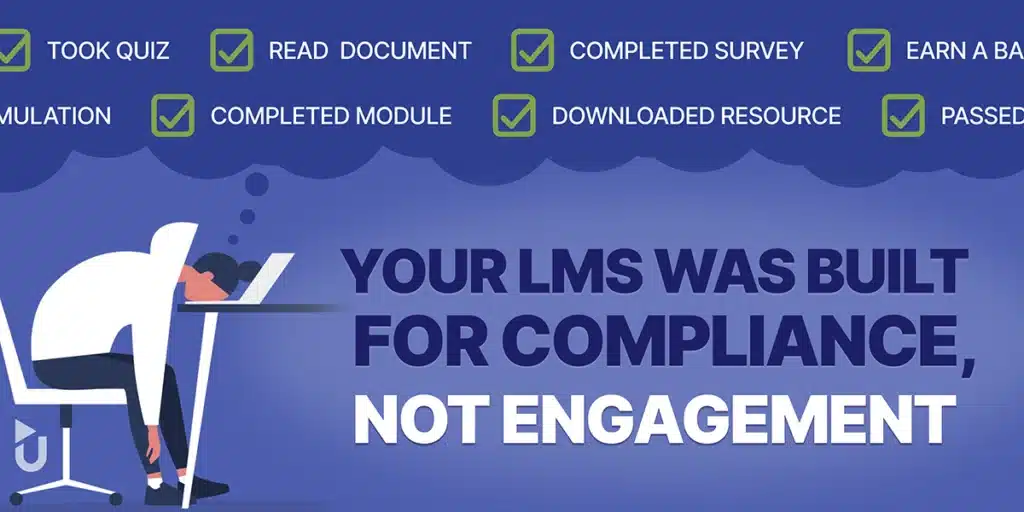Measure What Moves: Uncover How Your Content Gets Discovered
Michael Wright - VP of Sales at uStudio | Blog, Product News
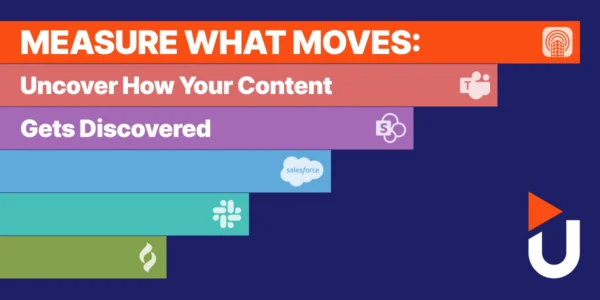
If you’ve ever struggled to understand the value of your promotional efforts, you’re not alone. Knowing how your audience actually discovers content and what makes them click “play” can be elusive.
uStudio Link Tracking provides another source of clarity around where your audience finds content, helping you to uncover how much traffic your promotions drive and which channels are working.
What is Link Tracking?
Link Tracking is a core uStudio feature that enhances how organizations promote and understand access to their streaming content. This built-in capability provides a range of benefits – from measuring channel performance to exploring deeper trends in audience behavior by show or episode.
uStudio Link Tracking operates on two levels — system-defined information and custom campaign tracking — giving content administrators instant visibility with the option to go deeper when needed.
- System-Defined Link Tracking: All uStudio share links automatically include information about the source of the link such as whether the link came from uStudio-generated emails, administrator shares, or peer-to-peer sharing.
- Custom Campaign Link Tracking: If you’re looking to analyze performance more granularly, you can add information to your share links before you post them. This can include information tied to campaigns, departments, or communication methods. For example, your added information could reference a campaign like "Q2 All-Hands Email" or a communication channel like "MSTeams."
Use link data to refine distribution tactics, optimize campaign placement, and better align promotional efforts with employee behavior, transforming everyday distribution into measurable insight. Whether you stick with system defaults or layer in more specific campaign information, uStudio Link Tracking gives you added clarity about where and how users are finding your content and what to optimize next.
Why It Matters: See the Bigger Picture
Link Tracking delivers visibility into the effectiveness of your content promotional strategies and channels and helps you spot patterns of content discovery — with actionable insights available right out of the box:
- Channel Attribution: Identify the most productive paths that bring traffic to your content. For example, if your email newsletter consistently outperforms Slack posts, you’ll know where to double down. Or, if QR codes placed at a live event outperform intranet posts, you can shift your attention to where employees are already looking.
- Behavioral Trends: Reveal new opportunities to promote based on how people organically find and share media. For instance, tracked links might show a surprising number of visits from peer-to-peer shares, highlighting content that’s gaining viral traction across teams.
- Optimization: Reinforce what’s working and experiment where you see gaps. Maybe content shared via LMS links drives less traffic than anticipated — prompting a better placement or clearer call-to-action. Meanwhile, a campaign-specific tracked link can validate the timing and tone of your CEO’s announcement video.
- Deeper Insights by Content: Because each tracked URL includes the full link path, customers can segment traffic not just by campaign or source, but also by specific show and episode. This deeper level of insight enables second-order analysis — like understanding which pieces of content are most discoverable through promotions — and provides a powerful lens for editorial planning.
With Link Tracking, data becomes a tool for strategic refinement, not just reporting.
How It Works
- Grab a share link to any show or episode directly from the uStudio Management Console (UMC).

- Append the link with relevant information.

- Post or distribute the link via any relevant channel.

- Monitor link traffic by downloading event data from the UMC Dashboard.
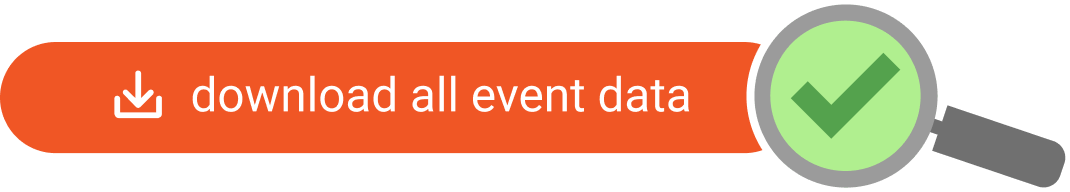

Michael Wright is a seasoned sales and customer success leader with over 15 years of experience in sales, account management, and client success. He has held progressive leadership roles at companies such as SpareFoot (2011–2017) and Rollick (2017–2022), where he served as VP and Director of Sales and Account Management. Currently, he is the VP of Sales and Customer Success at uStudio and an Executive Member at Pavilion.
Michael began his career as a Surgical Attendant at St. Mary’s Hospital and later transitioned into sales and account management roles at IT Convergence, Precision Tune Auto Care, and others. He holds a B.A. from the University of Virginia and completed a Post Baccalaureate Pre-Medical Program at UC Berkeley Extension.